

Step 1
REMOVING THE ELECTROMAGNET
Cut the wire from the terminals on the electromagnet with nippers.
• It is recommended that you make a note of the wiring

Step 2
Remove the nuts with the box driver. (7mm wrench.)

Step 3
Pull out electromagnets from the pump body.

Step 4
FITTING THE ELECTROMAGNET
Secure the electromagnets to the body by the nuts. Use the box driver. (7mm wrench)

Step 5
Tie the wires in a bundle with a silicon tube. Connect the wires to the terminals.
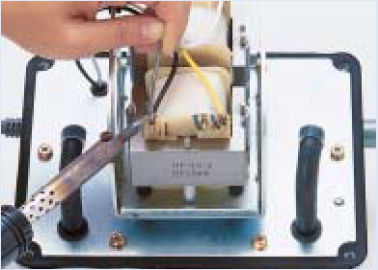
Step 6
Solder the wires to the terminals. The wire requires a soldered connection.

Step 7
This completes the electromagnet replacement procedure.

